Loading Instructions
1. Check if Flash Player is installed on your computer
Currently, Floorplan Online Project Editor needs the Adobe Flash Player, which is not a default component of a web browser. That said a large majority of web browsers (such as Chrome and Edge) will come with Flash pre-installed, so that you don't need to install it yourself.
Flash is also not supported on some mobile platforms. But you always can visualize and share your projects natively (without plugin) in all recent mobile browsers, including iOS, Android and Windows Mobile.
Sometimes the flash plugin is disabled despite being installed. If you believe this is the case, please continue with step 4.
2. Download the latest version of Flash Player
If you don't have the latest version, download it here: Adobe Flash Player download
3. Install Flash Player
After you download Flash Player, follow the installation instructions that appear on the download page.
4. Enable Flash Player in your browser
- For Internet Explorer, see Enable Flash Player for Internet Explorer.
- For Internet Explorer on Windows 10, see Enable Flash Player for IE on Windows 10.
- For Edge on Windows 10, see Enable Flash Player for Edge on Windows 10.
- For Firefox on any OS, see Enable Flash Player for Firefox.
- For Safari on Mac OS, see Enable Flash Player for Safari.
- For Google Chrome, see Enable Flash Player for Chrome.
- For Opera, see Enable Flash Player for Opera.
5. Verify whether Flash Player is installed
If you see clouds moving in the animation below, you have successfully installed Flash Player. Congratulations!
If you don't see the animation after completing all the steps, refresh this page using the icon below.